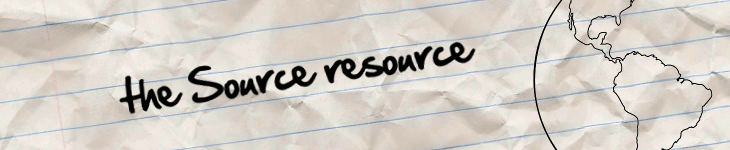Ok, I lied when I said I'd only be posting updates for the next few weeks. Not much to report on that front.
Anyway, there are a few things I've learnt in my time mapping to make it a little easier. You may know some of these, you may not.
1) Build everything facing east
Say you're building a map with a lot of seats facing the same way. Instead of having them facing north (in other words, facing up in the top view), which seems logical to most people, have them facing east (right). Hammer spawns all entities facing in that direction, and it'll save you lots of time rotating.
2) Build on the grid, in units that are multiples of 2
First, make sure your editor is set to 'snap to grid', like so:
Off grid brushes make the in-editor view a lot more confusing, and are bad for optimisation. Next, make sure you build all your walls and rooms to dimensions that are multiples of two. The settings that I've found best are that walls should be 128 units tall, 16 thick for outside walls and 8 thick for inside walls. The wall height is especially important, since the textures are automatically scaled to fit on walls 128x128, as evidenced in the developer texture:
Additionally, make sure that when you spawn your entities, you drag them a small distance with the mouse in in both the top and side views, this will make them snap to the grid.
3) When you're clipping a brush, use shift + x
I don't know about you, but when I first found out about the clip tool, I thought you could only decide which side of the line would be clipped by the direction the line was facing. In actual fact, when you clip, you can press shift + x to select either side, or both to divide the brush into two.
And there you go. If I think of any more I'll post them.
Happy mapping!